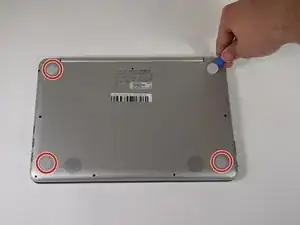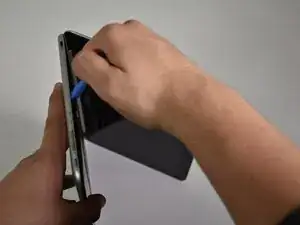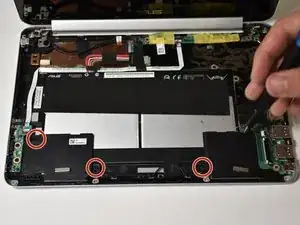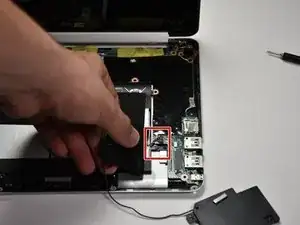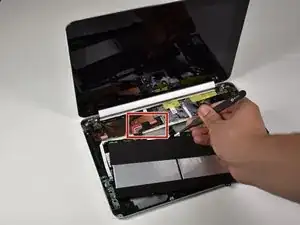Introduction
Details to remove the battery of ASUS Chromebook Flip C100PA-RBRKT07
Tools
Parts
-
-
Grip the battery and remove it from the device.
-
Remove the battery cable out of the motherboard by lifting the battery cables.
-
Conclusion
To reassemble your device, follow these instructions in reverse order.