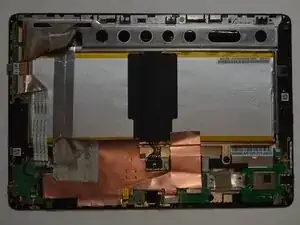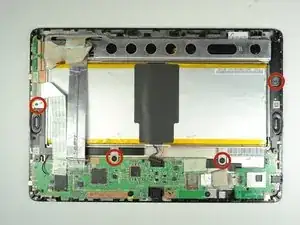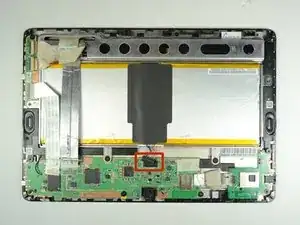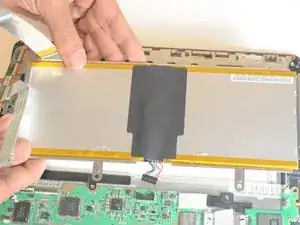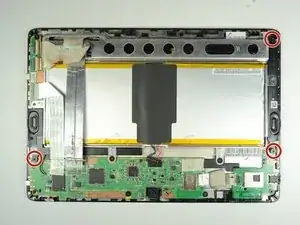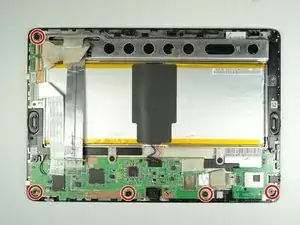Introduction
The motherboard has lots of other parts mounted into it, therefore it is important to treat the board carefully, and follow instructions as shown on the steps.
Tools
-
-
Unplug the charger and remove any memory card you may have in the device.
-
Wedge the plastic opening tool between the front and back cover on every side.
-
Slide the plastic opening tool back and forth to make sure that the back cover is disconnected.
-
Once disconnected, remove the back cover from the device screen.
-
-
-
Locate the battery cable attached to the motherboard. Using the same technique used on the ribbons, do the same with the battery.
-
Remove the battery from the device. Once removed, use the plastic tool to separate the metal frame from the battery.
-
-
-
Carefully disconnect the cord that connects the on/off button to the motherboard
-
Peel back the electrical tape holding the connections of the motherboard down to the frame of the device.
-
To reassemble your device, follow these instructions in reverse order.