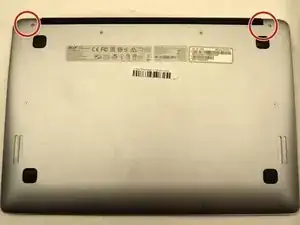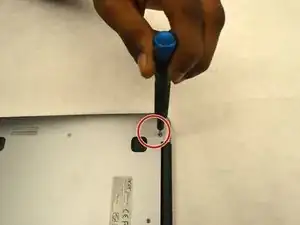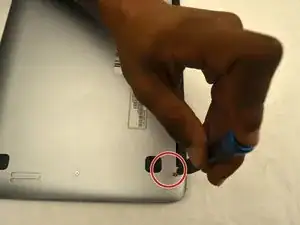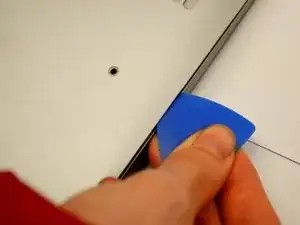Introduction
In each of the replacement guides, you will need to remove the back cover of the Acer Chromebook 14 CB3-431-C3WS. This guide will show you how to remove the back cover in order to complete all other replacements.
Tools
-
-
Insert an opening pick between the back panel and the sides of the computer to begin lifting the back off.
-
After the sides have been lifted, use the opening tool to finish opening the back cover.
-
Conclusion
To reassemble your device, follow these instructions in reverse order.