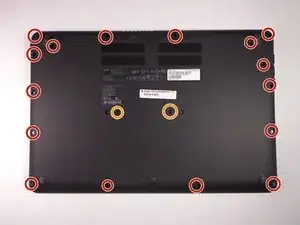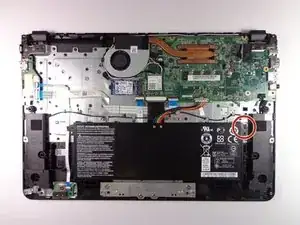Introduction
Use this guide to replace the trackpad.
Tools
-
-
Turn the Chromebook onto its backside and unscrew the the following Phillips #1 screws:
-
Sixteen 5mm Phillips screws located around the border.
-
Two 5mm Phillips screws located in center.
-
-
-
Remove the back cover by carefully prying each side with an iFixit Opening Tool.
-
Set aside back cover.
-
-
-
Flip the black bar where the white ribbon is connected to the trackpad upward to unlock it.
-
Gently pull the white ribbon away from the trackpad.
-
Conclusion
To reassemble your device, follow these instructions in reverse order.