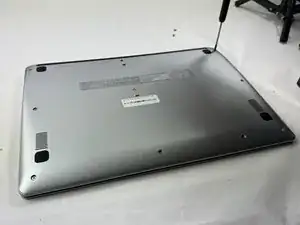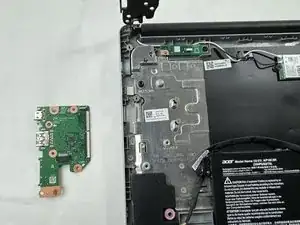Introduction
This guide is for those who’ve narrowed down the problem with their connection ports (specifically in this instance USB and Micro-USB ports) being related to the hardware of the chromebook and need those connections to be replaced.
Tools
-
-
Use an iFixit opening tool to pry the bottom panel up and detach it from the rest of the Chromebook.
-
-
-
Remove the two silver screws with a Phillips #1 screwdriver.
-
Remove the two black screws with a Phillips #1 screwdriver.
-
Conclusion
To reassemble your device, follow these instructions in reverse order.