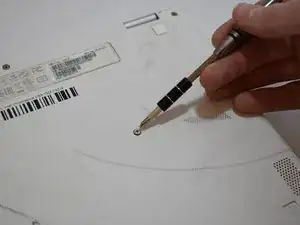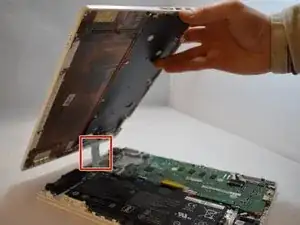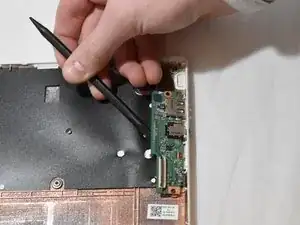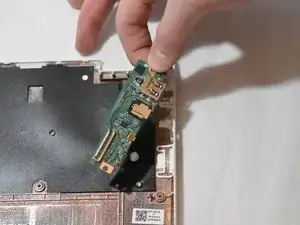Introduction
Before beginning, make sure the Acer Chromebook CB5-132T-C8ZW is disconnected from any external power source; then press and hold the power button for at least five seconds prior to dismantling in order to release any stored energy that could potentially be harmful.
Tools
-
-
Insert and slightly twist a plastic opening tool to separate and remove the backing of the Chromebook from the body.
-
-
-
Carefully pull out the ribbon cable attached to the motherboard that runs wires to the battery.
-
Remove the battery.
-
Conclusion
To reassemble your device, follow these instructions in reverse order.