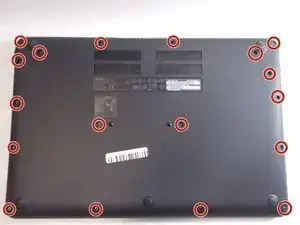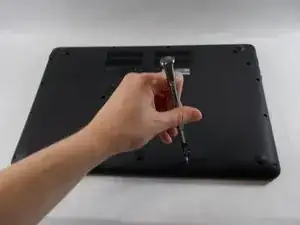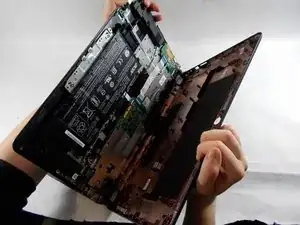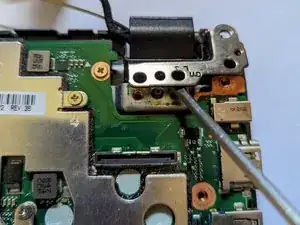Introduction
Tools
-
-
Using the Phillips #1 screwdriver, remove eighteen 7 mm screws from the back panel of the device.
-
-
-
Use a plastic opening tool around the edges of the laptop and remove the back panel from the device.
-
-
-
Insert a screwdriver or spudger under the hinge to get it started then rotate it open by hand as far as possible.
-
Conclusion
To reassemble your device, follow these instructions in reverse order.