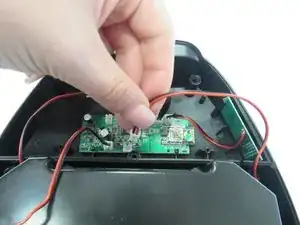Introduction
If you are having issues with sound quality, this guide will show you how to remove the two speakers found within your device.
Tools
-
-
Use blue plastic opening tool to remove the external speaker face by placing it in the slight opening at the bottom.
-
Use a lever motion, push the tool down, lifting the speaker face.
-
Use fingers to grip and remove speaker face.
-
Repeat on reverse side to remove the second speaker face.
-
-
-
Orient speaker so volume buttons are facing away from you, and Bluetooth and power buttons are on the left-hand side.
-
Remove the seven 14mm screws using the Phillips #1 screwdriver.
-
-
-
Reorient speaker so Bluetooth and power buttons are now on the right-hand side.
-
Separate the two panels along the crease.
-
Blue plastic opening tool may be needed to separate panels.
-
Remove the panel with no buttons to expose internal area of the device.
-
-
-
Detach the two wire connections from the motherboard.
-
Remove the speaker bed from the internal cavity of the device.
-
-
-
Orient speaker bed so the speaker heads are facing up.
-
Remove the two 14mm screws using the Phillips #1 screwdriver.
-
-
-
Separate the two plastic pieces of the speaker bed.
-
Flip the top plastic piece so the speaker heads are face down.
-
Remove the two speaker heads.
-
To reassemble your device, follow these instructions in reverse order.