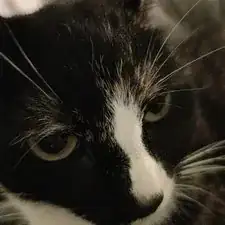Introduction
Follow this guide to replace the Amazon Echo Show Display. The display is especially susceptible to damage because of its exposed nature.
Tools
-
-
Orient the Amazon Echo Show 5 so that the display is face down.
-
Use a spudger to remove the grey bottom cover.
-
-
-
Remove the red and black power connector connecting to the motherboard with either a prying tool or your hands.
-
-
-
Remove the six 4 mm screws that are used to hold down the motherboard using a T6 Security Torx Screwdriver.
-
-
-
Use a spudger or your fingernail to remove the ribbon connector which connects the speaker housing board to the microphone board.
-
-
-
Use the Philips #000 Screwdriver to remove the four 4 mm screws that attach the microphone board to the case.
-
-
-
Orient the Amazon Echo Show 5 so that the display is facing up.
-
Apply heat to the edges of the display using a heat gun.
-
To reassemble your device, follow these instructions in reverse order.
One comment
Are the Echo show Gen1 and Gen2 screens interchangable?
If so, if I put the gen2 camera on a Gen1 mainboard, will it automatically be better video for the other person on the other end? (if it is compatible that is)
Thanks
IFuxIt -