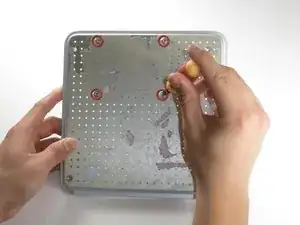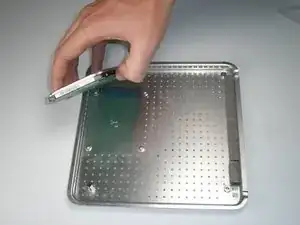Introduction
Replace your hard drive in your Apple TV 1st Generation.
Tools
-
-
Peel and remove the hard drive up off the lower case.
-
Disconnect the hard drive data cable from its socket on the hard drive.
-
Hard drive remains.
-
Conclusion
To reassemble your device, follow these instructions in reverse order.