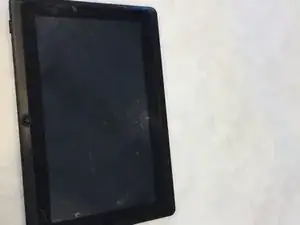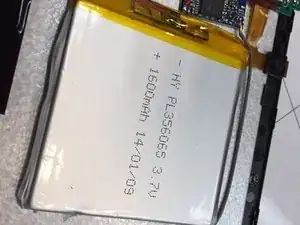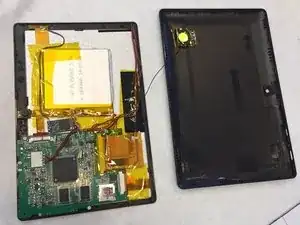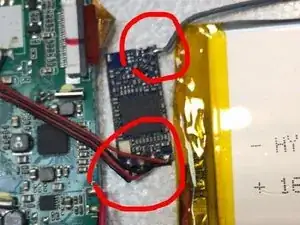Introduction
Here are some instructions on how to change the old Battery of Astro Pyle PTBL7C and install a new one.
Tools
-
-
Use the spudger to open the device from the front edge of the screen. Gently slide it in and push it up to open.
-
-
-
The battery will appear as pictured. Separate the back case from the device. Avoid damaging the wire that connects the speakers between the two halves of the case.
-
-
-
The battery is attached in two different ways; one wire is attached to the screen to support the screen's background led lights. Carefully desolder the wire without damaging the part connecting the battery to the screen.
-
-
-
Use a plastic card to gently break the adhesive holding the battery to the metal screen plate. Remove the battery.
-
To reassemble your device, follow these instructions in reverse order.