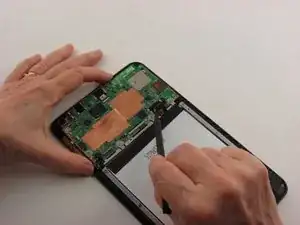Introduction
Use this guide to replace a faulty battery in you ASUS MeMO Pad 8.
Tools
-
-
Insert a plastic opening tool into the seam between the rear case and the screen.
-
Work the plastic opening tool around the perimeter of the device to completely remove the rear case.
-
-
-
Use the flat end of the nylon spudger to flip up the retaining flap of the Zero Insertion Force (ZIF) connector holding the orange motherboard ribbon cable in place.
-
-
-
Use the flat end of the nylon spudger to flip up the retaining flap of the ZIF connector holding the black motherboard ribbon cable in place.
-
To reassemble your device, follow these instructions in reverse order.
2 comments
Great instructions and easy disassembly/reassembly. Photos really helped!
The time and difficulty for doing this and the me176cx should be the same.