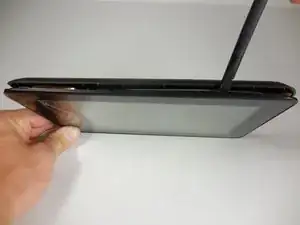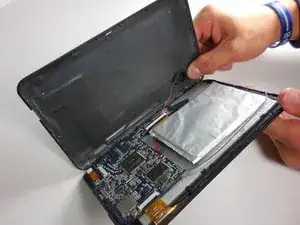Introduction
The charger port is located on the motherboard (the blue L-shaped piece) at the bottom of the device. In order to replace the port, a soldering kit is needed. Be sure you have all the necessary tools and safety equipment on hand before starting.
A guide to soldering can be found on iFixit's website here.
Tools
-
-
Disconnect speaker (which is attached by black and red wires) from back piece using plastic spudger.
-
Conclusion
To reassemble your device, snap back piece on to the front piece and screw in both 2cm screws at the bottom.