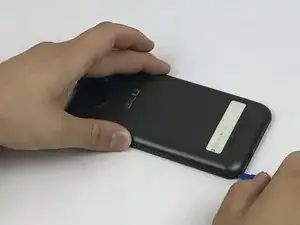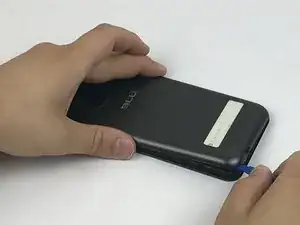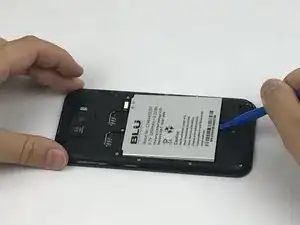Introduction
The battery for the BLU Studio 5.5 is the first component that should be removed before working on replacement for any other components. A common troubleshooting procedure to reset a mobile device follows these same steps; removing the back panel, the battery, reassembling, and powering the device back on.
Tools
-
-
Locate the notch to remove the back panel at the lower left corner of the panel.
-
Insert the plastic opening tool or a fingernail into the notch.
-
Apply force upwards until back panel becomes loosened.
-
-
-
Insert a plastic opening tool or your fingernail into the notch and apply force upwards until the battery is loosened.
-
Remove the battery and set aside.
-
Conclusion
To reassemble your device, follow these instructions in reverse order.