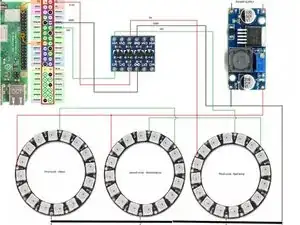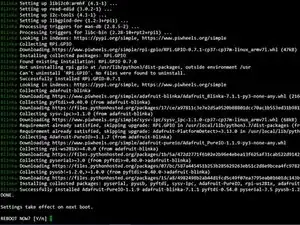Introduction
Thanks to Pawel Drylenko we now have the neopixel rings working with Klipper. The files can be found here
However I suggest you follow the guide as I’ve created a shell script to take care of some of the work for you
-
-
Thanks to Pawel Drylenko we now have a working solution to incorporate the Arduino Neopixels with Klipper. We're created shell scripts to make installation easier. SSH into the RPI. Run the following commands:
-
-
cd into the newly created "neopixels_install" directory
-
cd neopixels_install/
-
Run the script for step 1
-
sh neopixel_step_1.sh
-
When prompted reboot the pi
-
-
-
SSH back into the RPI. Run the following commands
-
cd into the "neopixels_install" directory
-
cd neopixels_install/
-
Run the script for step 2
-
sh neopixel_step_2.sh
-
when prompted enter password for sudo
-
-
-
Run the script for step 3
-
sh neopixel_step_3.sh
-
You'll need to enter your sudo password twice
-
If you have your NeoPixels already wired you should see them light up
-