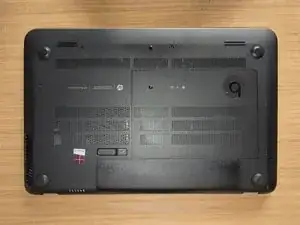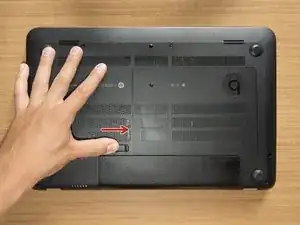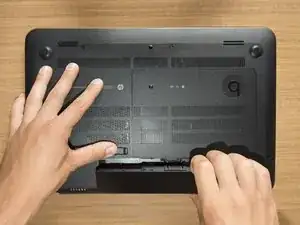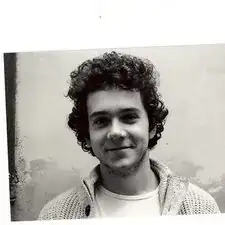Introduction
-
-
Turn the laptop upside down and gently lay it down on a flat surface.
-
Slide the battery release latch to the right and the battery will pop up slightly.
-
While keeping the latch slid with one hand, grab the battery with the other hand and remove it by pivoting it upward.
-
Conclusion
To reassemble your device, follow these instructions in reverse order.
One comment
Maybe rename this guide "laptop battery removal" seeing as no dissasembling is taking place.