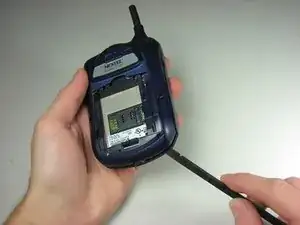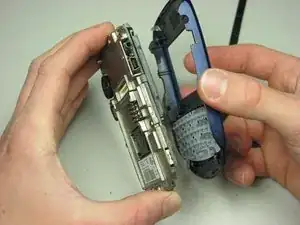Introduction
This guide demonstrates how to remove and replace the LCD screen.
Tools
-
-
Remove the six T6 Torx screws on the back of the phone.
-
Make sure to keep the screws somewhere that they will not get lost.
-
-
-
Using your finger nail or a spudger, carefully pry up the back cover.
-
Begin in one spot and slowly circle around the device as you pry up all of the back cover.
-
-
-
Carefully pry off front cover. Make sure the plastic clips are unlatched before applying force.
-
Lift off front cover from metal plate.
-
Conclusion
To reassemble your device, follow these instructions in reverse order.