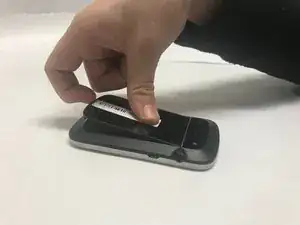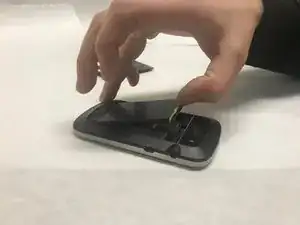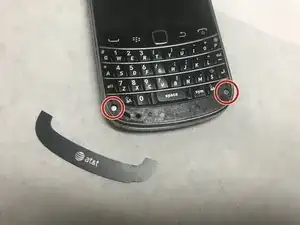Introduction
Replacing the back case of the BlackBerry Bold 9900 is a tedious task, but it will allow you to become more familiar with your device, increase the lifespan of the device, and reduce e-waste.
Tools
-
-
Place phone screen down.
-
Use your finger to life upward on the battery case.
-
Pull the cover away from the battery.
-
-
-
The Mini-SIM card is located inside the red rectangle.
-
To remove the Mini-SIM Card, push and slide the card inward towards the top of the phone. It will be ejected.
-
-
-
The MicroSD card is located where the red rectangle is shown.
-
To remove MicroSD card, push the card inward towards the top of the phone then release. The MicroSD card will be ejected.
-
-
-
Using the T5 Torx Screwdriver, remove the four torx screws that are located on the bottom half of the device
-
-
-
Now, carefully and gently using your fingers, lift and remove the assembly from the back case.
-
To reassemble your device, follow these instructions in reverse order.