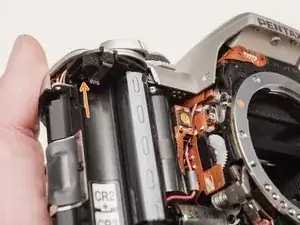Introduction
How to remove the covers from the body of the camera.
Tools
-
-
Remove three 5.3 mm #00 screws (the bottom-most screw is not always present).
-
Remove one 7.3 mm #00 screw.
-
Remove the remote trigger cover.
-
-
-
Remove two 5.3 mm #00 screws by the eyepiece.
-
Remove one 6.8 mm #00 screw in the battery compartment.
-
Remove one 7.0 mm #00 screw near the take up spool.
-
Conclusion
To reassemble your device, follow these instructions in reverse order.
2 comments
Do you know is the leatherette is removable?
It should be. I haven't done it but it is a separate piece from the plastic panels. Try applying some isopropyl alcohol along an edge to soften the adhesive, then work a dull scraper underneath. It should come off without too much effort.