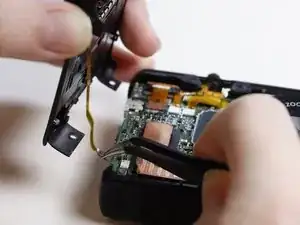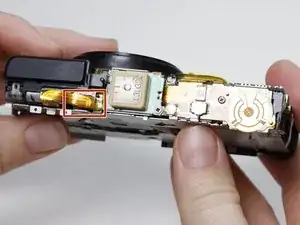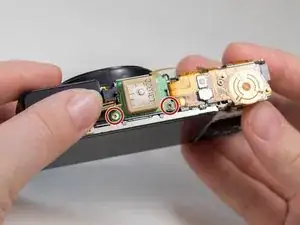Introduction
This camera has a GPS that tracks where pictures have been taken. If the GPS board malfunctions, it can be removed and replaced.
Tools
-
-
Remove the 2 screws (3.2mm, Phillips #00) found on the bottom side of the camera.
-
Remove the 2 screws (3.2mm, Phillips #00) found on the side of the camera.
-
Remove the 2 screws (3.2mm, Phillips #00) found on the side of the camera where the terminals are.
-
Open the flap revealing the cable inputs and remove the final screw (3.8mm, Phillips #00) found inside.
-
-
-
Turn the camera so that the LCD screen is facing you.
-
Remove the back panel by pulling it off of the camera.
-
-
-
Turn the camera over on its side so that the terminals are facing you.
-
Remove the screw (3.9mm, Phillips #00) that is connecting the top panel to the metal frame.
-
-
-
Turn the camera so that the lens is facing you.
-
Remove the screw (2.9mm, Phillips #00) that is directly above the camera lens.
-
-
-
Using the spudger, remove the center ribbon cable that is connecting the top panel to the motherboard.
-
Gently lift the top panel off the camera.
-
-
-
Turn the camera over so that the camera lens is facing you.
-
Using the spudger, detach the ribbon cable that is connecting the GPS tracker to the motherboard.
-
-
-
Turn the camera over so that the top edge is facing you, and the lens is away from you.
-
Gently lift the folded ribbon cable piece off of the camera body.
-
-
-
Lift to expose the Phillips #00 screw located beneath it.
-
Unscrew the 2 screws (4.1mm, 1.8mm, both Phillips #00) connecting the GPS tracker to the camera.
-
Remove the GPS tracker by gently lifting it off of the pin that holds it to the top of the camera.
-
To reassemble your device, follow these instructions in reverse order.