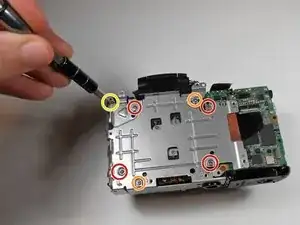Introduction
Prerequisite Only
Tools
-
-
Remove the two 5mm screws from the side of the camera with the J000 head screw driver.
-
Using the same screwdriver, remove the one 5mm screw from the other side of the camera located under the A/V Out flap.
-
-
-
Remove the two 2mm screws from the bottom of the screen with the size J000 screw driver.
-
You can then lift the screen out of place and set it aside.
-
-
-
With the J000 Philips head screwdriver, remove the two 2mm screws from under the flash.
-
Using the same screwdriver, remove the two 5mm screws from the bottom. One is under the battery door.
-
With the same screwdriver, remove the 2mm screw at the top of the metal plate.
-
-
-
Using the J000 Philips head screwdriver, remove the four 7mm screws from the silver panel.
-
Remove the two 5mm screws.
-
Remove the one 3 mm screw.
-
Using the same screwdriver, remove the 3mm screw from the top of the camera.
-
Pull the panel off and set it aside.
-
To reassemble your device, follow these instructions in reverse order.