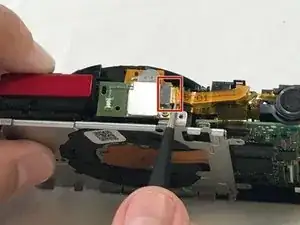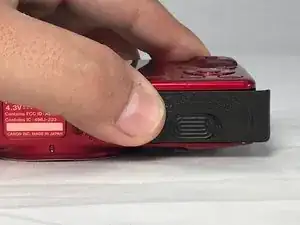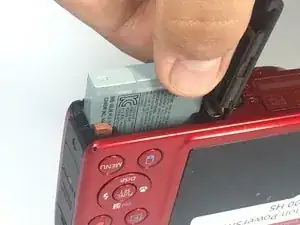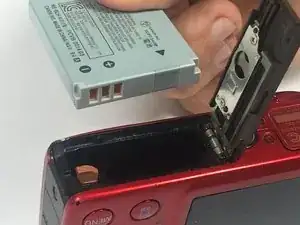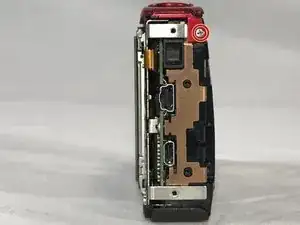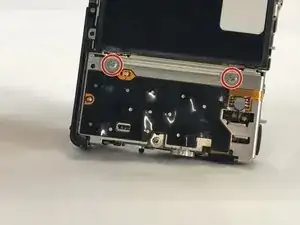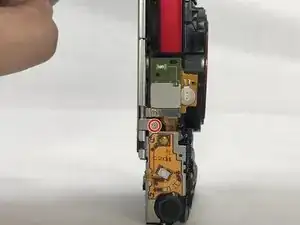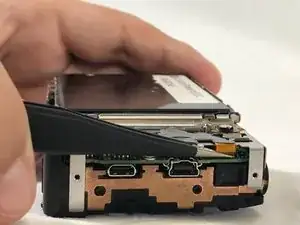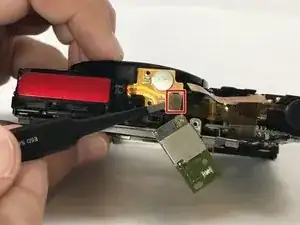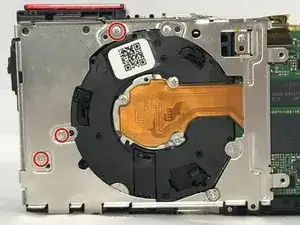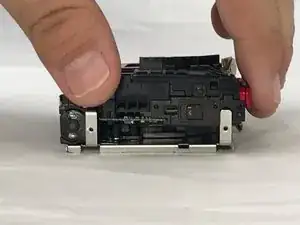Introduction
By fixing your flash, you can once again take bright, vibrant photographs.
Tools
-
-
To remove the battery, locate the battery cover on the bottom of the camera.
-
Using your thumb, press down on the cover and slide it outwards.
-
-
-
Use a #000 Phillips screwdriver to unscrew the four 4mm screws located on the sides of the camera (2 for each side).
-
-
-
Use a plastic opening tool to loosen and remove both the front and back plates of the camera, as well as the two side pieces.
-
-
-
Unscrew the three 2mm screws attaching the piece to the camera frame with a #000 Phillips screwdriver.
-
-
-
Unscrew the 2mm screw connections of the main board protector from the camera frame using a #000 Phillips head screwdriver (2 on front, 1 on top)
-
-
-
Lift the LCD screen ZIF connector tab and remove the ribbon cable.
-
Detach the no-fuss connector.
-
Lift the screen from its holder.
-
-
-
Use a #000 Phillips screwdriver to remove the three 4mm screws that hold the assembly to the frame.
-
Fix your Canon's flash in order to take bright, vibrant photographs.