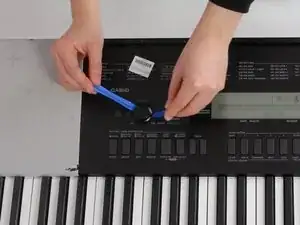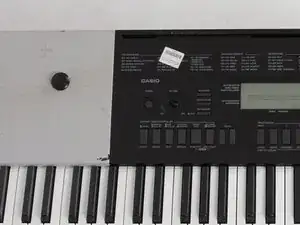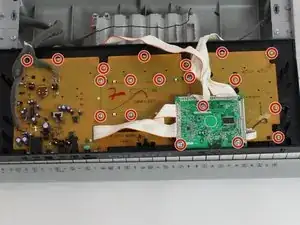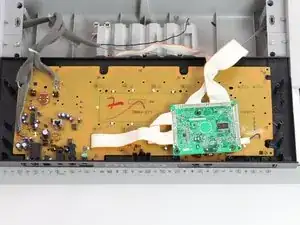Introduction
This guide will show you how to remove, clean, and replace the button clusters on the keyboard's front black panel
Tools
-
-
Pull black panel away from keyboard and place face-up on keys
-
Remove all screws from circuit panel with Phillips #1 and #2 screwdrivers in order to remove all 18 16mm and 18mm screws.
-
-
-
Pull circuit panel away from black panel
-
Set circuit panel out of the way
-
Remove/clean button cluster
-
Reassemble with new/cleaned button cluster
-
Conclusion
To reassemble your device, follow these instructions in reverse order.