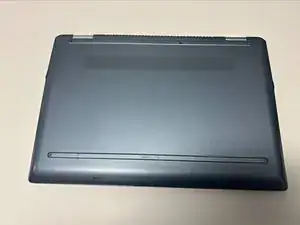Introduction
This guide will walk users through replacing the cooling fan of the Chromebook x360 14-da0011dx. Fans accumulate debris and dust over time, causing malfunction or reduced function. If possible, clean fan debris and retry connection before replacing the fan altogether.
Tools
-
-
Flip the device over with the hinge facing away from you.
-
On the back of the device, remove the two rubber strips on the top and the bottom of the device using a spudger.
-
-
-
Remove the seven 8.0 mm screws located under the two rubber pads and the screws along the back of the device using a Phillips #1 screwdriver.
-
-
-
Use a spudger to gently pry the edges of the back cover off the device. Slowly work all the way around the device until the panel comes loose.
-
-
-
Remove the five 3.0 mm screws holding the battery in place using the Phillips #1 screwdriver.
-
To reassemble your device, follow these instructions in reverse order.