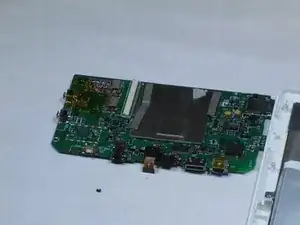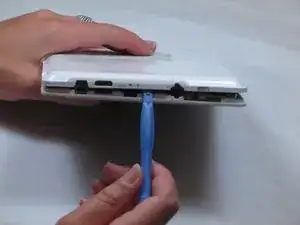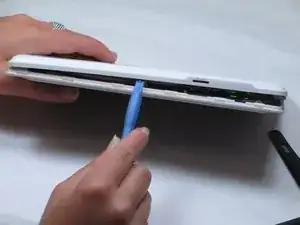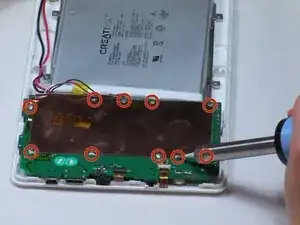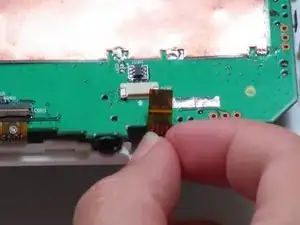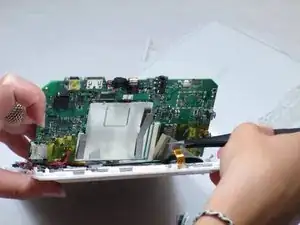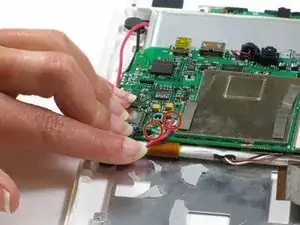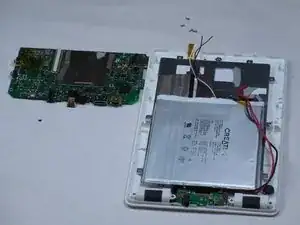Introduction
In this guide, you will be able to remove the motherboard from a creative ZiiO and use a soldering iron while doing so.
Tools
-
-
Remove the back panel by using the plastic opening tool to carefully pry around the panel's edges.
-
-
-
Remove the adhesive tape covering the three wires connected to the motherboard.
-
Desolder the solder points connecting the wires to the motherboard.
-
-
-
Disconnect the ribbon cable that is attached underneath the copper plate.
-
Disconnect the other ribbon cable that is connected next the copper plate in the corner of the circuit board.
-
-
-
Remove the four 4mm Philips #00 screws holding the motherboard to the casing.
-
The copper plate will be removed by now. However, the picture does not show this.
-
-
-
Remove the red and black wires with a soldering iron that are located underneath the motherboard.
-
To reassemble your device, follow these instructions in reverse order.