Introduction
This guide will show you how to replace the speakers of your Chromebook. This is a very straightforward and easy repair.
Tools
Parts
-
-
Using a Phillips #0 screwdriver, loosen all seven 2.5mm screws on the back cover of the device.
-
-
-
Using a plastic opening tool, begin to separate the back cover from the body of the computer.
-
-
-
Locate and gently pull the wire harness (small plastic box with wires leading to black audio speakers) directly out of the connector on the motherboard.
-
-
-
Remove any existing tape attached to the audio wire you unplugged in the previous step.
-
Gently lift and remove speakers.
-
Conclusion
To reassemble your device, follow these instructions in reverse order.
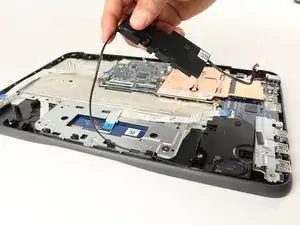
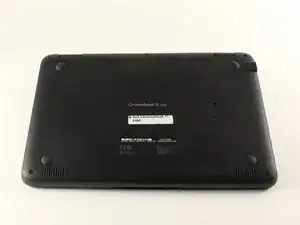


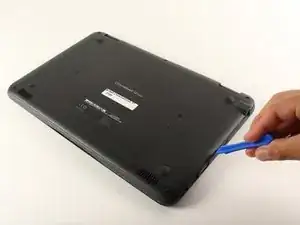





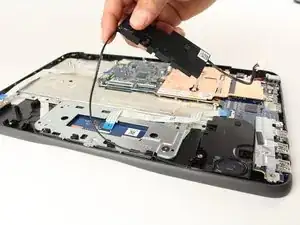

I usually skip most all of this and start with the bezel, disconnecting the screen wire AT THE SCREEN, and not at the motherboard. 4 screws around the bezel, and 4 screws in the screen. Leave everything connected and skip to step 12.
Denton Holland -