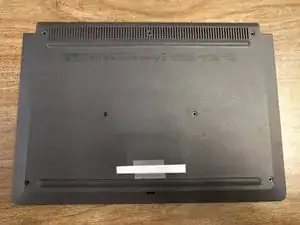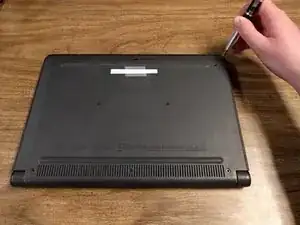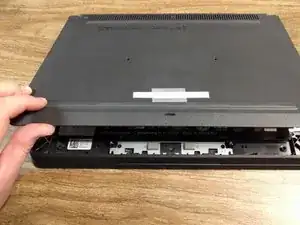Introduction
The bottom cover of the Chromebook 3120 must be removed to perform many repairs on the system, including battery or screen assembly replacement.
Tools
Parts
-
-
Flip the device over so the bottom is facing up
-
Remove the 7 visible Philips screws from the device's bottom cover
-
-
-
Insert a thin prying tool into the front (facing the user) corner between the rubber bumper and the plastic case to pop several latches.
-
Starting from the partially-opened corner, pull the case away from the device in a hinging motion. I rotated the computer so that the opened corner faced me in the image.
-
Conclusion
To reassemble your device, follow these instructions in reverse order.