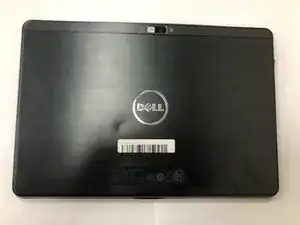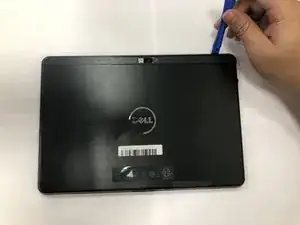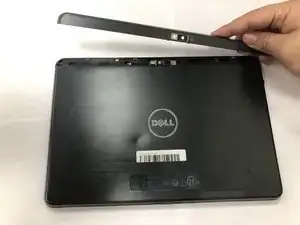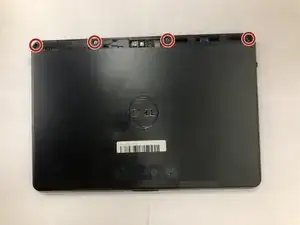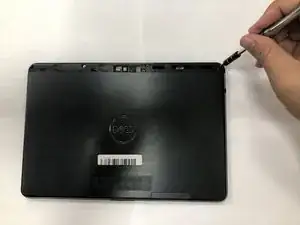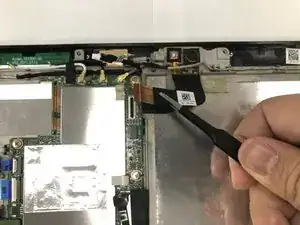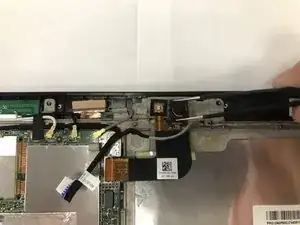Introduction
If you need to reinstall a new rear camera, follow this guide to access the motherboard and the camera. For this guide you will be needing a plastic opening tool, a Phillips #0 screwdriver, and tweezers.
Tools
-
-
Place the device flat on its screen.
-
Using the plastic opening tools, pry open the top segment of the tablet where the camera is located.
-
Take the segment off and place it to the side.
-
-
-
Disconnect the no-fuss ribbon cable connector.
-
Remove the battery by gently lifting it out of the device.
-
-
-
Using the tweezer, carefully wiggle off the camera attached to the base.
-
After it wiggles free, lift the camera away from the base of the tablet.
-
Conclusion
To reassemble your device, follow these instructions in reverse order.