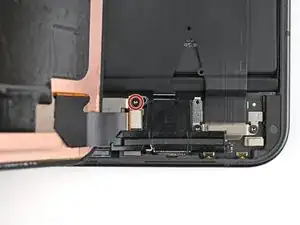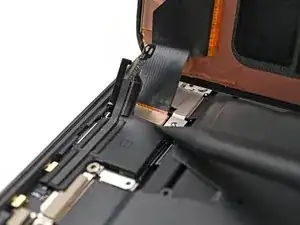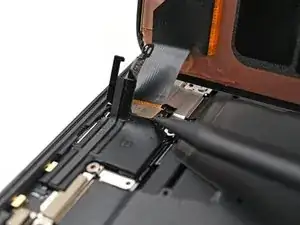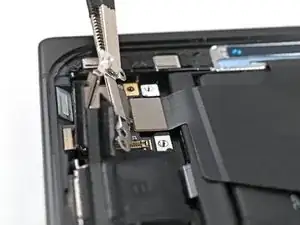Introduction
-
-
Apply a suction cup to the screen, as close to the center of the bottom edge as possible.
-
Pull up on the suction cup with strong, steady force to create a gap between the screen and the frame.
-
Insert an opening pick into the gap.
-
-
-
Slide the opening pick around the bottom right corner and up the right edge of the screen to separate the adhesive.
-
-
-
Pull the opening pick out so only the tip is under the screen.
-
Slide the opening pick across the top edge of the screen until you're past the front camera.
-
Push your pick to its original depth before continuing.
-
-
-
Slide the opening pick around the top left corner and stop about two‑thirds down the left edge of the screen.
-
-
-
Pull the opening pick out to a 2 mm depth and rotate the pick around the bottom left corner to separate the remaining adhesive.
-
-
-
Lift the right edge of the screen and swing it over the left edge of the phone, like opening a book.
-
Prop up the screen with your suction handle or a clean, sturdy object.
-
-
-
Use a Torx Plus 3IP driver to remove the 2.2 mm‑long screw securing the display cable bracket.
-
-
-
Use a spudger, or your fingers, to lift the display cable bracket enough to access the press connector underneath.
-
-
-
Use tweezers, or your fingers, to move the battery bracket out of the way of the battery press connector.
-
To reassemble your device, follow these instructions in reverse order.