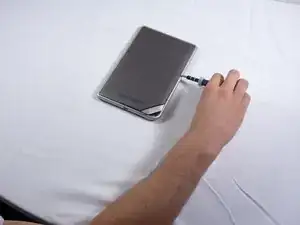Introduction
Use this guide to disconnect the battery in the Nook Tablet. It is important to disconnect power before working on the Nook's internal components.
Tools
-
-
Lift the flap that reads "Nook" to reveal the tape that is underneath. Remove the memory card if one is present.
-
Remove the tape covering the round holes to reveal two T5 Torx screws.
-
Remove the two T5 Torx screws securing the back cover.
-
-
-
Insert the flat end of a spudger between the front panel and the rear assembly.
-
Use a spudger to lift the the back panel from the rest of the Nook.
-
-
-
Lift up the foam pad at the corner of the battery to reveal the battery connector.
-
Use a spudger or plastic opening tool to disconnect the battery cable from the motherboard.
-
To reassemble your device, follow these instructions in reverse order.