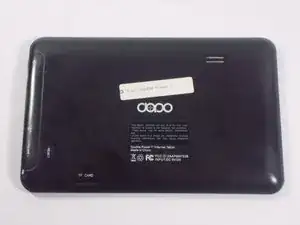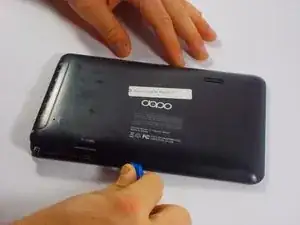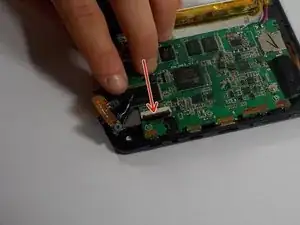Introduction
Purchasing a new or used front-facing camera will be necessary.
Tools
Parts
-
-
Carefully, wedge the plastic opening tool in-between the seam that separates both halves of the tablet.
-
-
-
Run the plastic opening tool along the seam looking for the clips and lift up on the rear panel.
-
-
-
Use the flat end of a spudger to disconnect the front-facing camera cable from its socket on the motherboard.
-
Simply, pull back the tape and remove the camera.
-
Conclusion
To reassemble your device, follow these instructions in reverse order.