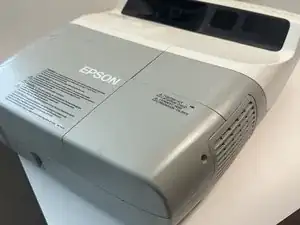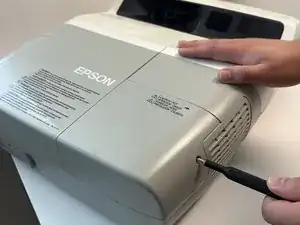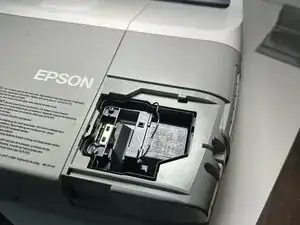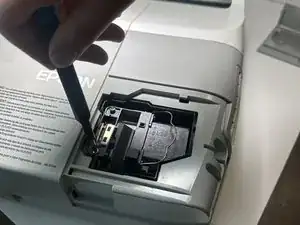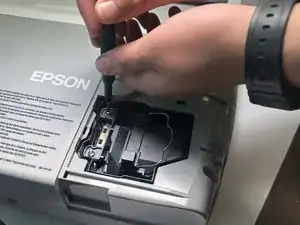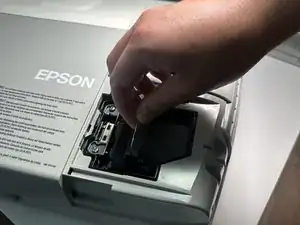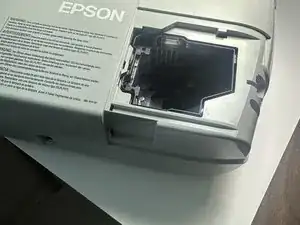Introduction
The lamp is the most important part of the Epson Brightlink 450Wi; it allows the image to be projected onto the screen by shining a light through the LCD system. Without a working lamp, your device is essentially useless; so it is very important to make sure your lamp is properly working.
For such an important part, it is luckily a replacement that just about anyone can perform. In the event your lamp isn't working right or when in need of replacement, follow this guide.
Tools
-
-
Rotate Projector so you are looking at the right corner, next to the white EPSON logo.
-
On the right side, begin to unscrew the 11 mm screw.
-
-
-
Once the screw is no longer tightened remove the cover plate by sliding it off towards the right of the device. This will expose the lamp.
-
-
-
Once the screws are loose you can lift the thin metal handle upwards. Use it as leverage to pull the lamp straight out to remove it.
-
To reassemble your device, follow these instructions in reverse order.