Introduction
Is your radar's display not powering on or just hangs on a black screen? If this is the case, then the display could be at fault. Follow this guide to replace the display on your radar.
Tools
-
-
Detach the orange flap from the motherboard using a nylon spudger.
-
Carefully remove the motherboard from the grey plastic frame.
-
-
-
Detach the remaining two orange flaps from the circuit board that is attached onto the grey frame.
-
Conclusion
To reassemble your device, follow these instructions in reverse order.
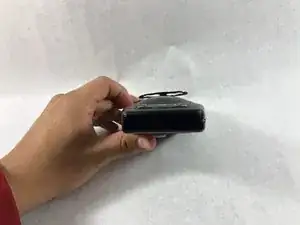
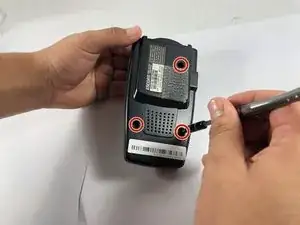



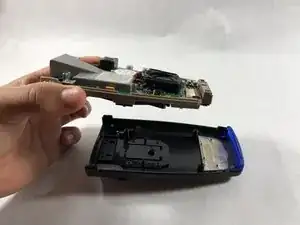



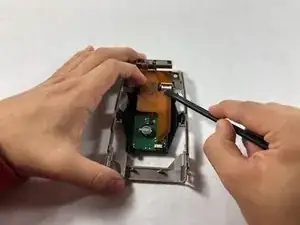
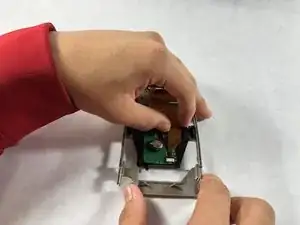

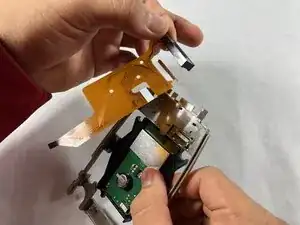
Where can I purchase the BUTTONS ???
Sergio -
I tried to look for the buttons on Google and eBay but couldn't find them.
Sergio -