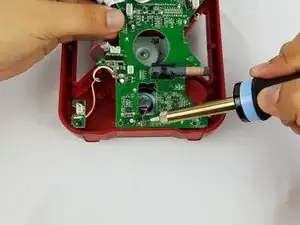Introduction
If your AM Radio is not receiving signal, then you may be in a deadzone or it might be broken. If it is damaged, you will need to follow this guide to replace it.
Tools
-
-
Pull the plastic tab on the battery compartment cover panel to loosen it, then pull the panel off.
-
-
-
On the bottom of the device case's face are two T10 screws. Use a T10 Torx screwdriver to remove the two screws.
-
-
-
On the bottom of the device's case there are two rubber feet. Pry the rubber feet off of the case.
-
-
-
Turn the circuit board back over. Proceed to desolder the two thin wires from the AM antenna, that are soldered to the circuit board.
-
Gently pull the AM antenna straight up, out of its housing, to remove it from the circuit board.
-
To reassemble your device, follow these instructions in the reverse order.