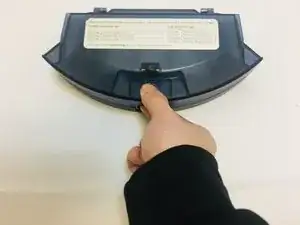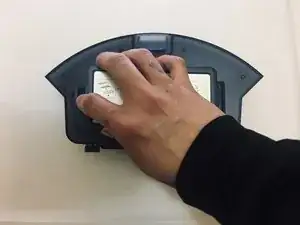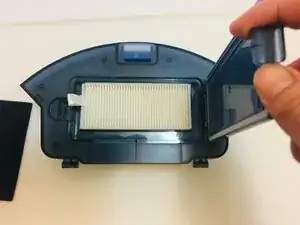Introduction
Eufy RoboVac 11S won’t work very efficiently when there’s too much dust in the filter. Instead of buying a new vacuum, you can replace some accessories to bring life back to your vacuum robot. This guide shows how to replace the foam filter and high-performance filter in the dust collector.
Tools
Parts
-
-
Push the blue button up and open the dust collector.
-
Empty the dust collector, and throw all the dust into the trash bin.
-
-
-
Take out the high-performance filter to the side and use a cleaning brush to clean the filter.
-
Take out the foam filter to the side and dispose of it in the trash bin.
-
-
-
Open the back of the dust collector.
-
Replace the white foam filter.
-
Put the black high-performance filter at the top of the foam filter.
-
To reassemble your device, follow these instructions in reverse order.