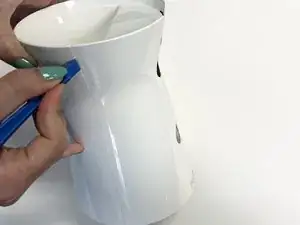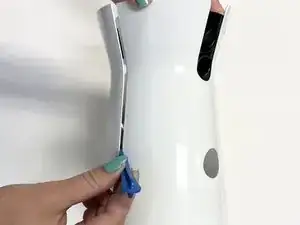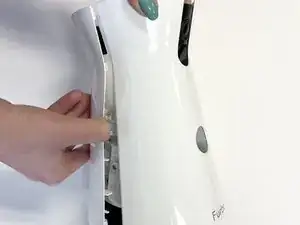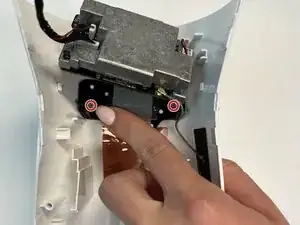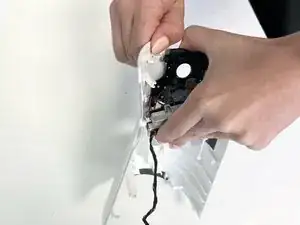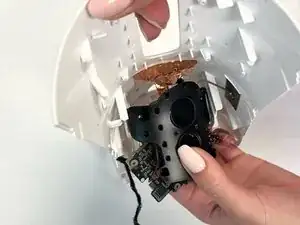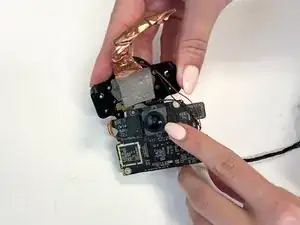Introduction
This guide shows how to replace the camera lens of the Furbo Dog camera (Model:2). Be sure that you are working on the Camera and not the other components that are very close to it!
Tools
Parts
-
-
Rotate your Furbo so that the bottom faces you.
-
Remove the rubber caps to reveal the four screws on the bottom of the Furbo.
-
-
-
Use a 2.5 mm Flathead screwdriver to remove the four 5 mm screws from the bottom of the Furbo.
-
Use a 2.5 mm Flathead screwdriver to remove the single 5 mm screw under the silver sticker.
-
-
-
Rotate your Furbo so that the side is facing towards you.
-
Use an opening tool to separate the two plastic coverings.
-
-
-
Once you have separated the two plastic coverings, remove one side by pulling on it and carefully separating it from the adhesive.
-
-
-
Use a Phillips #000 screwdriver to remove the 2.5 mm screws at the top of the camera hardware.
-
-
-
Use a Phillips #000 screwdriver to remove the 0.4 mm screws that attach the camera to the Furbo case.
-
To reassemble your device, follow these instructions in reverse order.