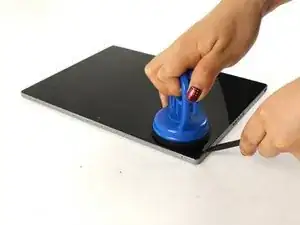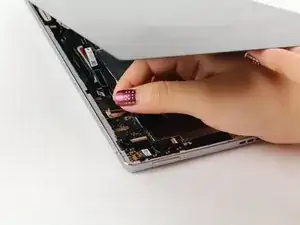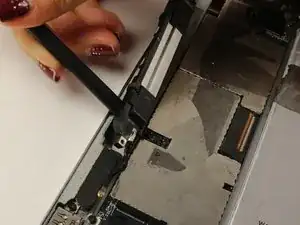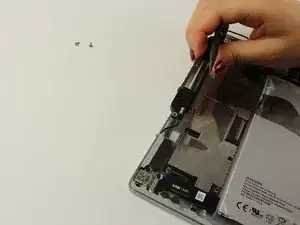Introduction
This guide will outline how to replace the speakers should they be faulty, broken, or produce fuzzy audio.
Tools
-
-
Use a heat gun to melt the adhesive that holds the screen to the device
-
Move the heat gun around the edge of the screen for approximately 1 minute, or until the screen can be lifted off in the next step.
-
-
-
Use a suction cup to assist in lifting the screen while prying around its edges with a plastic spudger.
-
If necessary use a metal spudger to pry the screen up, taking care not to scratch the device.
-
-
-
Detach the cables for the camera by lifting the small flap using the tip of your fingernail or a spudger. Gently pull the ribbon cable out.
-
-
-
Use the Phillips #000 screwdriver to remove the three 4.2mm screws
-
Use the same screwdriver to remove the 2.5mm screw as well.
-
-
-
Locate the two circular metal caps that are attached to the short speaker via a small cable and gently pull them out of the device
-
Locate and detach the third cable cap that is attached to the longer speaker.
-
-
-
Locate the red and black twisted wires.
-
Use a spudger to pry under the cable and pop it free from the attachment, fully detaching the speaker from the device.
-
To reassemble your device, follow these instructions in reverse order.