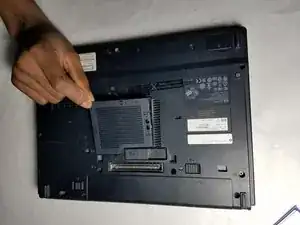Introduction
We are going to teach you how to replace bad RAM and how to insert the new one in.
Tools
-
-
Flip your device over.
-
In the center of the bottom of the laptop, there is a panel with two screws. Using the JIS #1 screw head unscrew both.
-
Lift the panel.
-
-
-
The RAM is held down by two prongs. Gently pull them until the RAM pops out of place.
-
Lift the RAM out of place.
-
Conclusion
To reassemble your device, follow these instructions in reverse order.