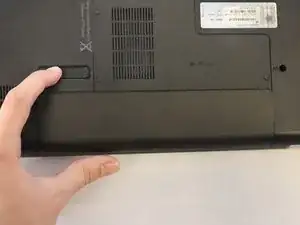Introduction
Use this guide to replace a laptop battery which quickly runs out power.
Parts
-
-
Ensure that the laptop is completely powered off, then flip it over to identify the battery latch located towards the bottom of the back panel.
-
Push the latch to the unlocked position.
-
Conclusion
To reassemble your device, follow these instructions in reverse order.