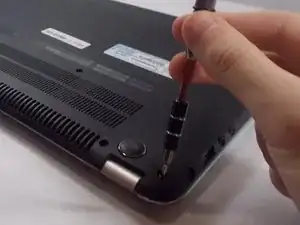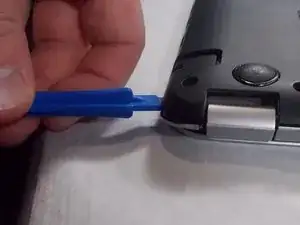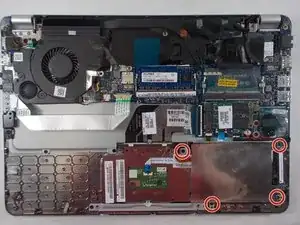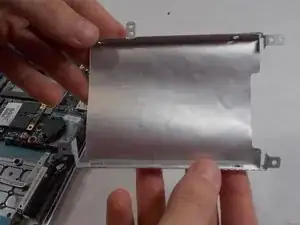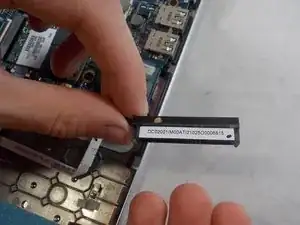Introduction
If you are having issues with your hard disk drive, this guide explains how to remove the drive from the device for troubleshooting purposes or to insert a replacement hard drive.
Tools
-
-
Using a small (size 0) Phillips head screwdriver, remove the twelve 5.5 mm external Phillips head screws that connect the back plate to the device.
-
-
-
Using a small (size 0) Phillips head screwdriver, remove the three 3.5 mm Phillips head internal screws that hold the battery in place.
-
-
-
Using a size 0 Phillips head screwdriver, remove the four 3 mm size 0 screws attaching the hard drive casing to the device.
-
Conclusion
To reassemble your device, follow these instructions in reverse order.