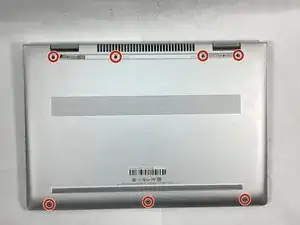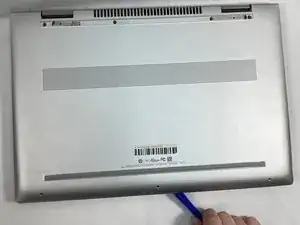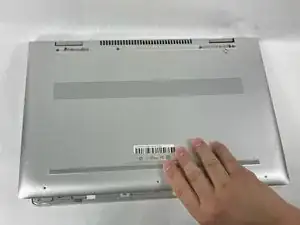Introduction
Use this guide to replace the hard drive for the HP Envy x360 15m-bp112dx. Hard drives are used to store data in the long term on a computer, such as files, photos, and videos. Some reasons to replace the hard drive include upgrading it or the laptop fails to boot up when powering it on.
Tools
-
-
Start by facing the device upside down with the hinge facing away from you.
-
Remove the seven 1 mm Phillips screws.
-
-
-
Use an opening tool to pry the back panel by pushing the bottom cover upwards.
-
Place the bottom cover away from the laptop.
-
-
-
Remove the hard drive by pulling it out vertically.
-
Remove the plastic casing around the hard drive by peeling it back.
-
Conclusion
To reassemble your device, follow these instructions in reverse order.