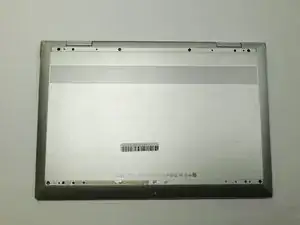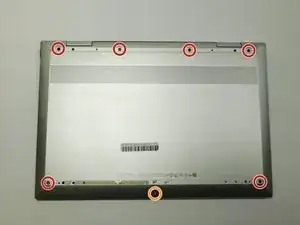Introduction
This guide will be a quick and easy walkthrough on how to remove the back cover of the HP Envy x360 15m-cn0011dx laptop.
Make sure your device is fully powered off before attempting this guide.
Tools
-
-
Remove the six 5.6 mm screws from the back cover using a Phillips #00 screwdriver.
-
Remove the single 4.3 mm screw in the bottom middle section of the back cover using a T5 Torx screwdriver.
-
Conclusion
To reassemble your device, follow these instructions in reverse order.