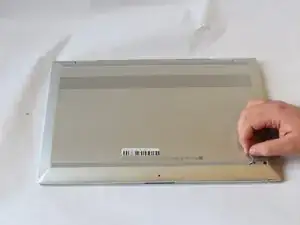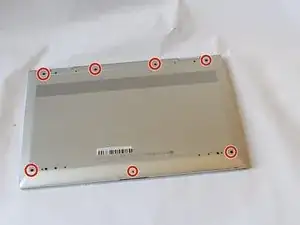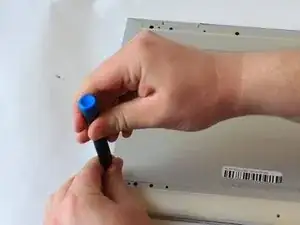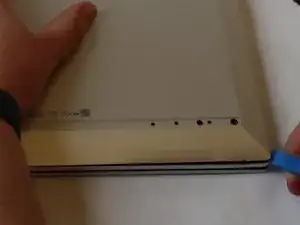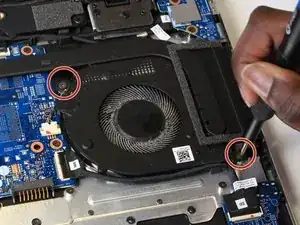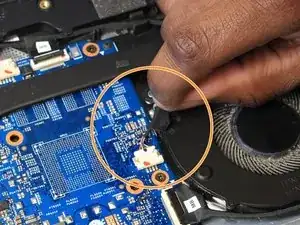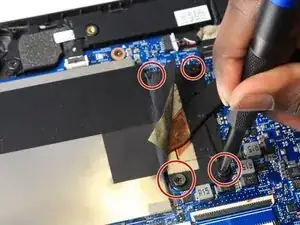Introduction
If your HP Envy x360 m Convertible 15m-cn0012dx is frequently overheating, use this guide to replace the fan.
A faulty fan does not effectively cool your computer.
Before starting, make sure all external connections are unplugged and the computer is turned off.
Tools
-
-
Set the laptop face down.
-
Peel back the grey screw guards, along the top and bottom edge of the back case. It may be helpful to use a spudger to get started.
-
-
-
Pry open the back cover using the iFixit Opening Tool.
-
While using the tool, place a pick at each corner of the computer (be careful and do it slowly).
-
Once all the corners are slightly lifted, carefully pop off the back cover.
-
-
-
Remove the two 4mm screws from the fan using a Phillips #0 screwdriver.
-
Peel the tape off of the multicolor cable bundle connecting the fan to the motherboard.
-
Use the iFixit opening tool to disconnect the connector.
-
-
-
Peel back the tape from the heatsink.
-
Use the Phillips #0 screwdriver to remove the four captive screws from the heatsink.
-
-
-
Unlatch the black cable from the plastic guides on the fan.
-
Lift the fan from the laptop case.
-
To reassemble your device, follow these instructions in reverse order.
One comment
You didn't show how to remove the Fan. You removed the Fan and Heat Sink. There's 4 more screws. Finish the job.
philw395 -