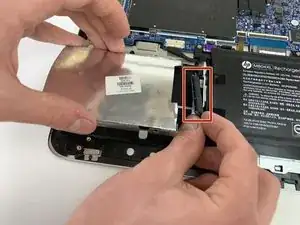Introduction
Hard Drives are responsible for permanently storing and retrieving data on a computer. This guide will instruct how to replace a faulty Hard Drive.
Tools
Parts
-
-
Remove the two 7.8 mm screws using the Phillips #0 screwdriver.
-
Remove the six 5.2 mm screws using the Torx T5 screwdriver.
-
-
-
Insert the Jimmy in between the frame of the laptop and the removable back cover and remove the back cover from the device.
-
-
-
Remove the two 4.6mm screws securing the hard drive in place using the Phillips #0 screwdriver.
-
Conclusion
To reassemble your device, follow these instructions in reverse order.