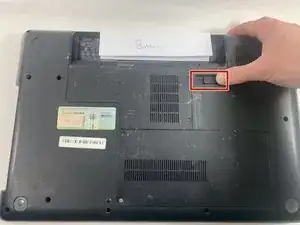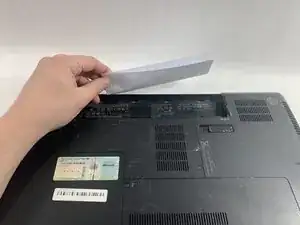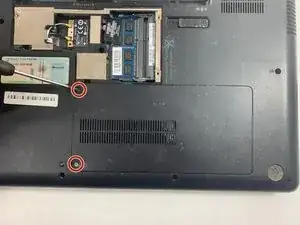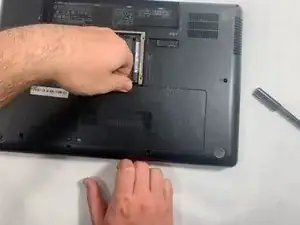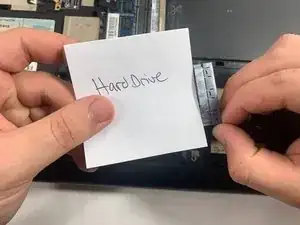Introduction
This guide will explain the process of replacing the hard drive in the HP G62-234DX laptop.
Before beginning the repair, power down your device and unplug it from the charger. It is also recommended to remove the battery.
*Our device did not include a Hard Drive so this instruction is mimed.
Tools
-
-
While pushing the lock button to the unlock position, slide the battery out and away from the laptop.
-
-
-
Use a Phillips #0 screwdriver to remove the two screws securing the hard drive panel on the back of the laptop.
-
Use a spudger to remove hard drive panel and carefully lift it up and out.
-
Conclusion
To reassemble your device, follow these instructions in reverse order.