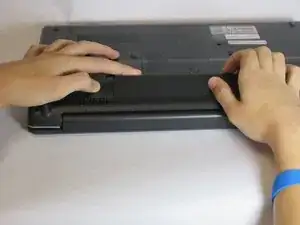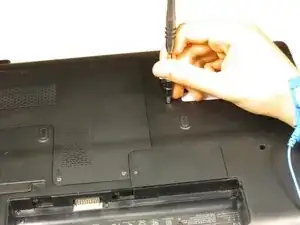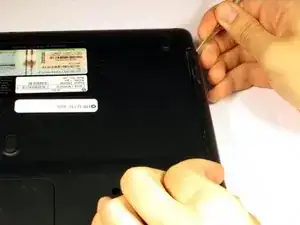Introduction
Make sure you have a compatible DVD drive with the same dimensions.
Tools
-
-
Ground yourself by either touching an unpainted metal surface or by using the Anti-Static wrist strap.
-
Turn off the computer and remove the charger from the charging port.
-
Turn the laptop over and slide the battery release catch to the right. The battery will pop up from its slot. Remove it using your fingers.
-
-
-
Gently pull the DVD drive out of the slot on the right side of the laptop using your fingers and a metal spudger.
-
Conclusion
To reassemble your device, follow these instructions in reverse order.