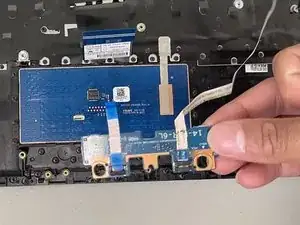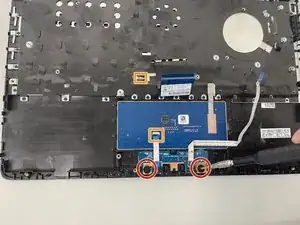Introduction
This guide will show you how to replace the touchpad button board of your HP Pavilion 14-cf0014dx laptop.
Before you begin the repair, make sure your laptop is powered off and unplug it from the charger.
Tools
-
-
Flip the device over so that the backside is facing you.
-
Remove the rubber feet to expose six screws.
-
Using the Phillips #1 screwdriver, remove six screws securing the back panel to the device.
-
-
-
Insert a plastic opening tool and run it along the edges of the laptop.
-
Remove the back panel from the device.
-
-
-
Using the Phillips #0 screwdriver, remove the single screw securing the SSD to the motherboard.
-
-
-
Remove the two 4.2 mm screws with a Phillips #0 screwdriver.
-
Use a spudger to disconnect the fan connector from the motherboard.
-
Remove the fan from the laptop.
-
-
-
Remove the sliding cable connector with a pair of tweezers.
-
Remove the speakers from the device.
-
-
-
Remove the 4.2 mm screw with your Phillips #0 screwdriver securing the Wi-Fi card.
-
Use tweezers to detach the coaxial cables from the Wi-Fi card.
-
-
-
Using your fingers, pull the metal arms (located on both sides of the RAM stick) slightly away from it.
-
-
-
Unlock the ZIF connectors with a pair of tweezers.
-
Remove the ribbon cables by the blue tab.
-
-
-
Use a Phillips #0 screwdriver to remove the two 2.7 mm screws that secure the touchpad button board.
-
Use a spudger or a clean fingernail to flip up the locking flap on the ZIF connectors securing the two ribbon cables connected to the button board.
-
Once the flap is in the unlocked position, use tweezers or your fingers to gently pull the cable out of its socket by the tab.
-
To reassemble your device, follow these instructions in reverse order. Take your e-waste to an R2 or e-Stewards certified recycler.