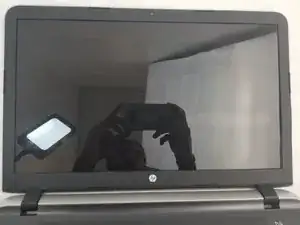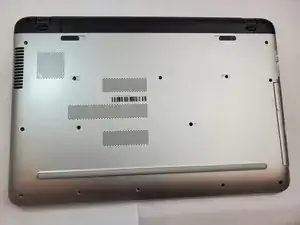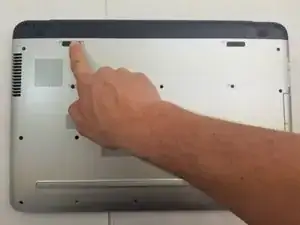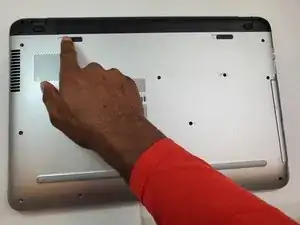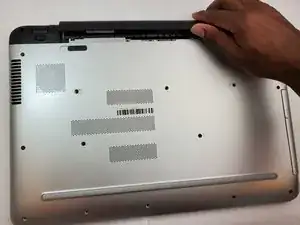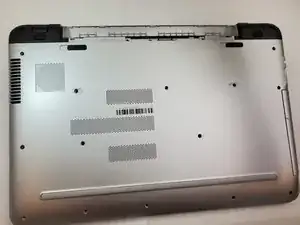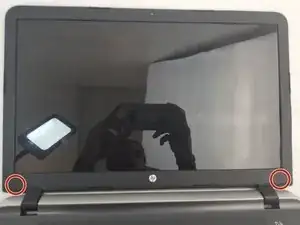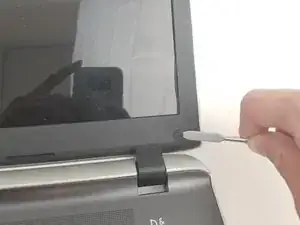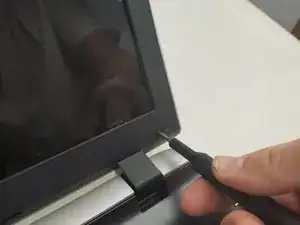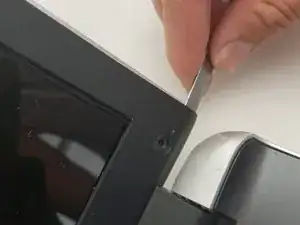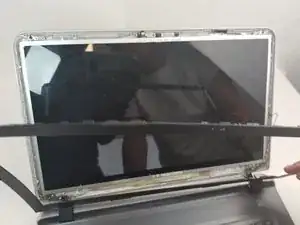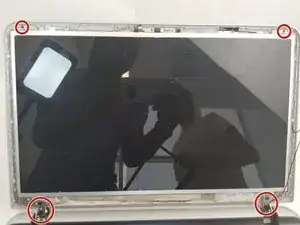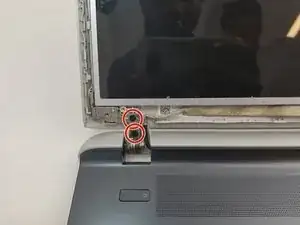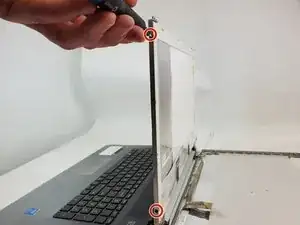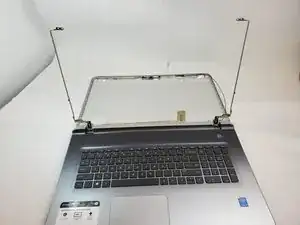Introduction
This Guide covers how to replace the 17.3 in display on the Hp Pavilion. Only replace if it is beyond repair and required.
Tools
-
-
Using the metal spudger, remove the 2 plastic screw covers at the bottom corners of the screen.
-
-
-
Use a plastic opening tool to remove the plastic cover surrounding the screen by running the tool around the edge.
-
-
-
Remove the four 4 mm screws holding the back to the display assembly with a Philips #00 screwdriver.
-
Remove the two 3mm screws holding the back cover to the display assembly with a Philips #00 screwdriver.
-
-
-
Remove the four 3mm screws connecting the display assembly to the metal framework with a Philips #00 screwdriver.
-
Conclusion
To reassemble your device, follow these instructions in reverse order.