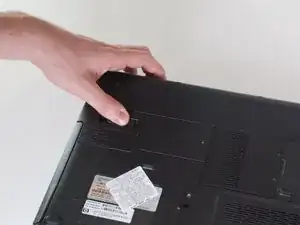Introduction
With only two simple steps, remove your laptops battery for troubleshooting, replacement, or to access deeper parts of your computer.
-
-
Locate the battery compartment at the rear of the device.
-
There is a slider button located under the left side of the battery compartment. It is indicated by a battery symbol. Move the slider to the left and lift the battery out.
-
Conclusion
To reassemble your device, follow these instructions in reverse order.