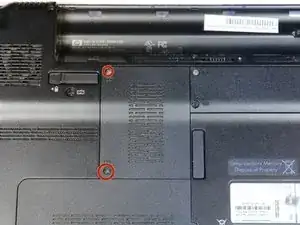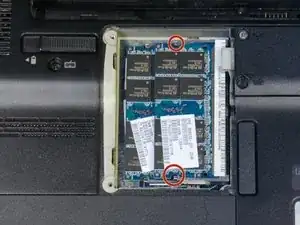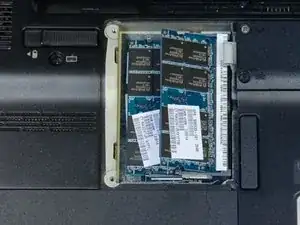Introduction
This guide instructs you how to remove the RAM. You will need the screwdriver listed in the tools section.
Tools
-
-
Step 1 – Battery: Locate the battery release slider on the bottom of the laptop and move it in the direction of the arrow to the unlock position.
-
The yellow highlighted edge of the battery should pop up slightly when the switch is moved
-
-
-
Step 2: Using the edge of the battery that has popped up, lift the battery out of the computer.
-
-
-
Remove the two 3.5 mm diameter head and 7 mm long screws using the Philips PH1 screwdriver.
-
Set the cover with attached screws to the side.
-
The RAM will now be exposed
-
-
-
Find the two clips located on each side of the RAM.
-
Using both hands, simultaneously grab each clip and open them away from the RAM stick.
-
To reassemble your device, follow these instructions in reverse order.